
In 2010 Professor Dylan Wiliam took over a year 8  classroom at Hertswood School and tested six simple ideas that transformed the quality of the class’ education.
classroom at Hertswood School and tested six simple ideas that transformed the quality of the class’ education.
At the end of the term, students apparently learned twice as much as they were expected to learn over the course of the term. A few of these techniques can easily be used in iPad classes.
The six simple implemented innovations.
* Stop students putting their hands up to ask questions – it’s the same ones doing it all the time. Instead introduce a random method of choosing which pupil answers the question, such as lollipop sticks, and thus engage the whole class.
* Use traffic-light cups in order to assess quickly and easily how much your students understand your lesson. If several desks are displaying a red cup, gather all those students around to help them at the same time.
* Mini-whiteboards, on which the whole class simultaneously writes down the answer to a question, are a quick way of gauging whether the class as a whole is getting your lesson. This method also satisfies the high-achievers who would normally stick their hands up.
* A short burst of physical exercise at the start of the school day will do wonders for students’ alertness and motivation. As any gym addict or jogger will tell you, it’s all about the chemicals released into the brain.
* Ditch the obsession with grades, so that pupils can concentrate instead on the comments that the teacher has written on written classwork.
* Allow students to assess the teachers’ teaching – they are the ones at the sharp end, after all. Letting pupils have a say is empowering and, if handled constructively, is highly enlightening.
The technique that proved to be the most successful with all students was writing the answers down on the mini-whiteboard. I don’t see myself hauling a bunch of whiteboards, markers and sponges to class everyday but all students have got plenty of whiteboard apps on their iPads.
I’ll be trying this out this upcoming school year, for sure.
The app Understoodit gives teachers feedback on how well their explanations is coming across to their students. The difference between this one and the traffic-light cups is that it is anonymous, so can only be used to get a general sense of the class. But if you know you’ll be tackling something difficult in the lesson and you’ll be talking for quite a bit, this app would be worth a try.
.
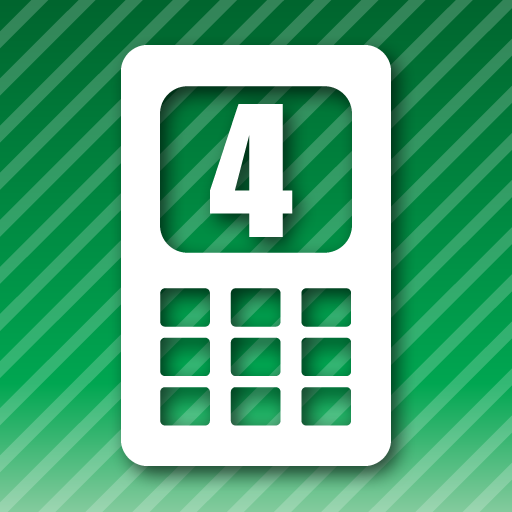
I’ve already been using the random name generator picker on the Smartboard for quite some time which I guess has got the same functionality as the can of lollipop sticks. However, SMARTNotebook is quite a heavy programme to load just to fire questions at a class. Luckily, Frans Droog, recommended the apps by Kagan in the comments, that includes a name selector app that looks promising.
The entire two hour documentary can be viewed on youtube and comes highly recommended.
